Autodesk
Fusion 360
Course
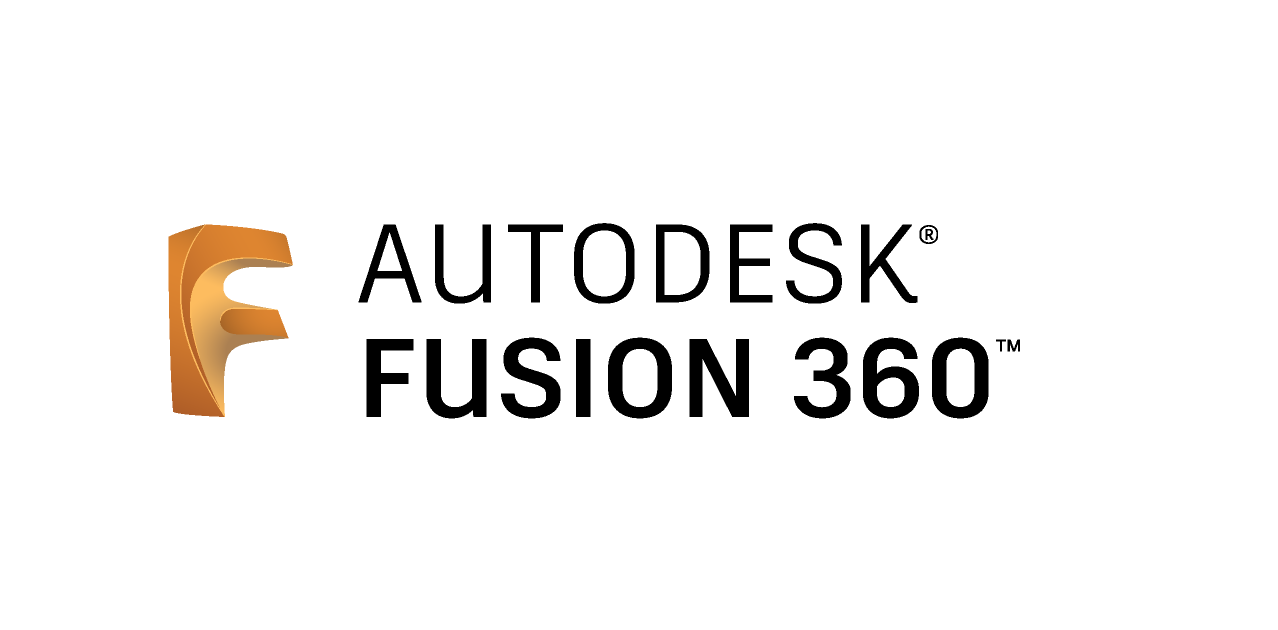
Course
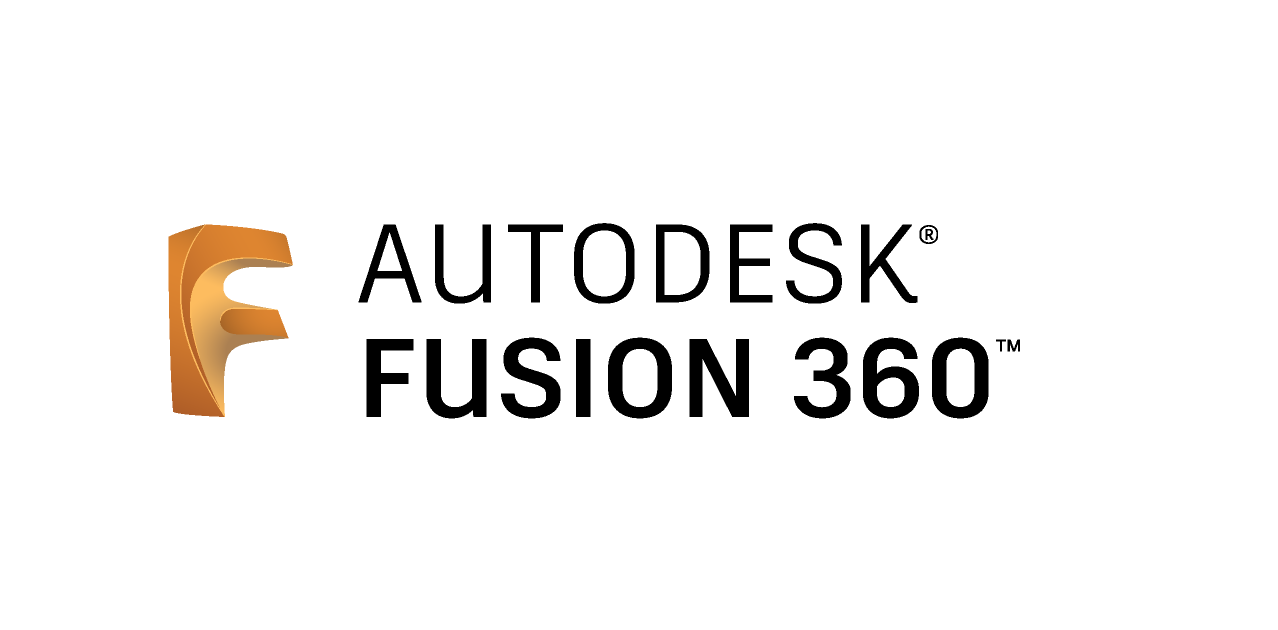
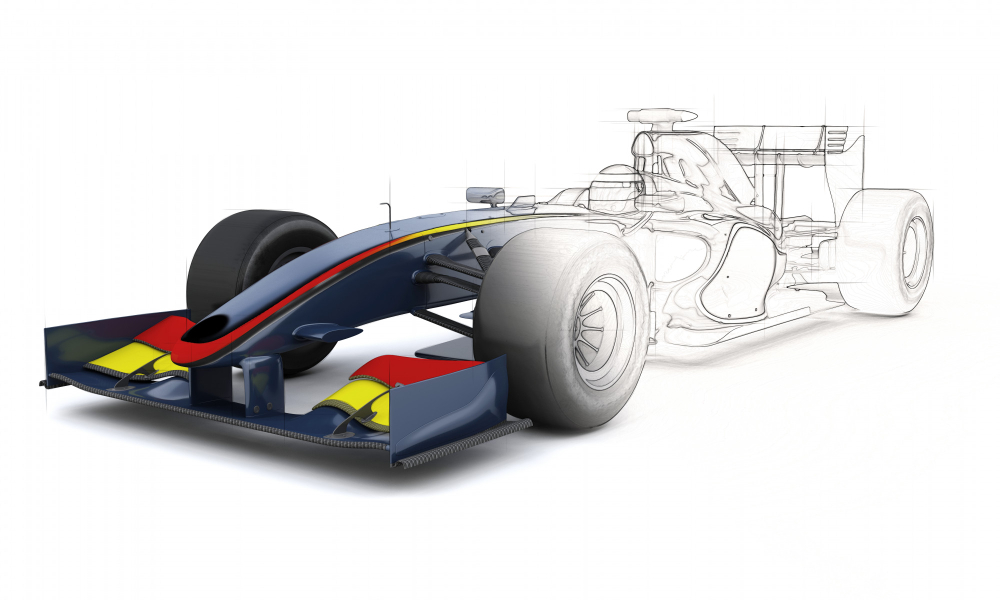

Highly Professional, Talented, Industry Experienced Corporate Trainers.
Training on Live Project.
Course Materials.
Flexible Timing.
Weekend Classes.
After Class Assistance.
100% Training Satisfaction and Free Demo Session.
Know about the different courses offered by AL MIhad Training Center!
Get Started Now!