Graphic
Designing
Course
Duration : 48 Hours
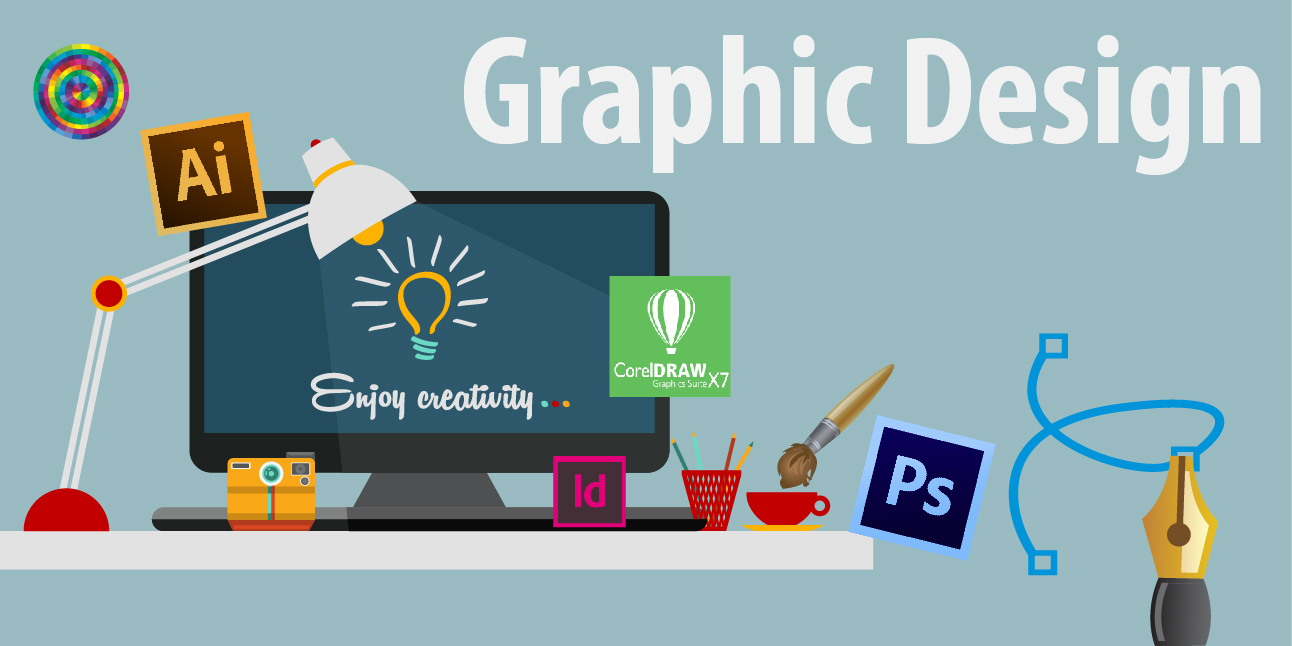
Course
Duration : 48 Hours
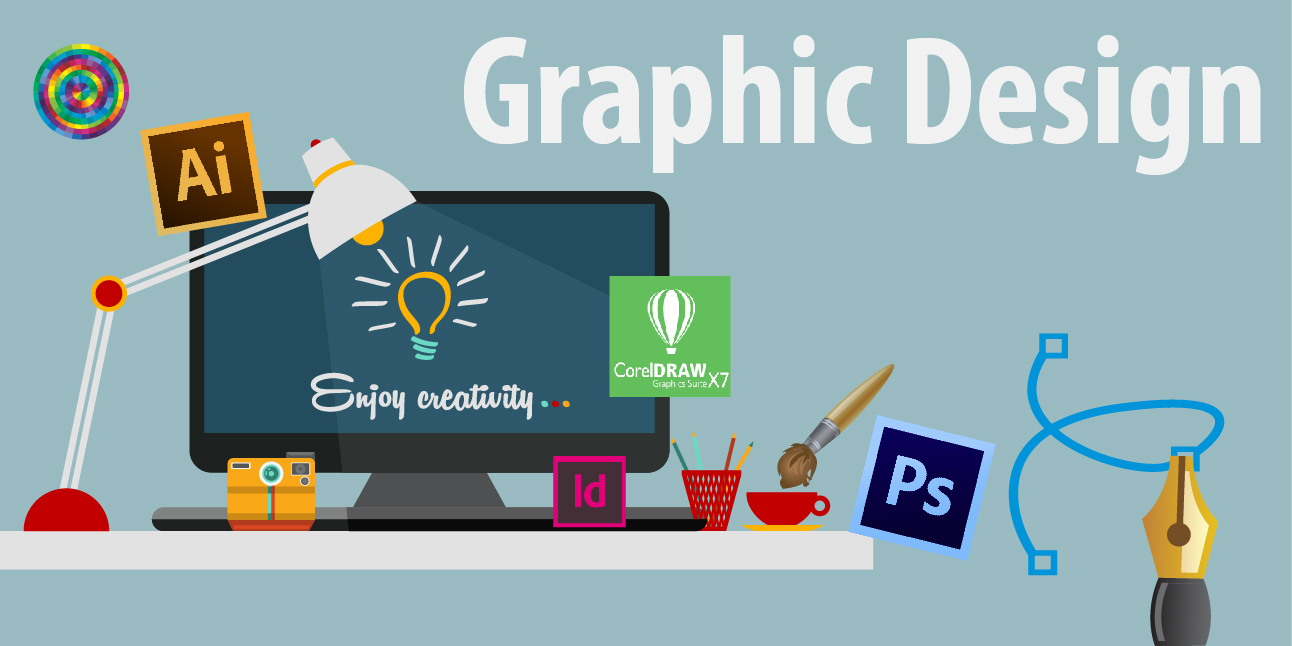
Discover the life of a designer and how to start a career in graphic design. Learn core design skills (color, typography and layout) and core tools (Photoshop, InDesign and Illustrator) used in graphic design.
A career in graphic design offers flexibility, making it an attractive option for students who wish to be self-employed or who enjoy supplementing their 9-5 job with freelance work; Forbes listed graphic designer as one of the best freelancer careers.
Working as a graphic designer involves more than art - it requires time management, communication skills, and technical expertise. This course will provide a great foundation to help you express your client’s visions. If you are wanting to know more about graphic design - either because you are looking for new career or because you work in a complementary profession, this is the course for you.


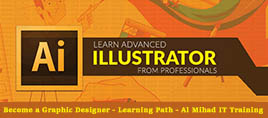

.jpg)